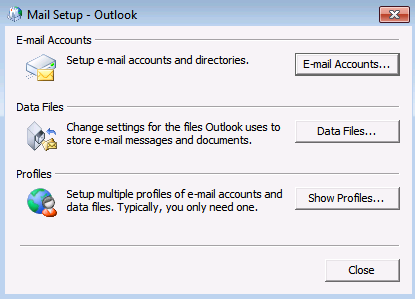One way of connecting Outlook to the Zarafa server is to use the proprietary Zarafa Outlook Client plugin. This enables Outlook to make use of all the Exchange-type features such as shared calendars, shared folders, “send-as” permissions, and more. The steps below are for Outlook 2007, but they should work more or less the same for other versions of Outlook.
1. Download the plugin from https://z.xc.org/zarafaclient.msi
2. Double click and run the installation. Choose the “Complete” installation type.
3. On your Windows machine, go to Control Panel and select Mail 32-bit.
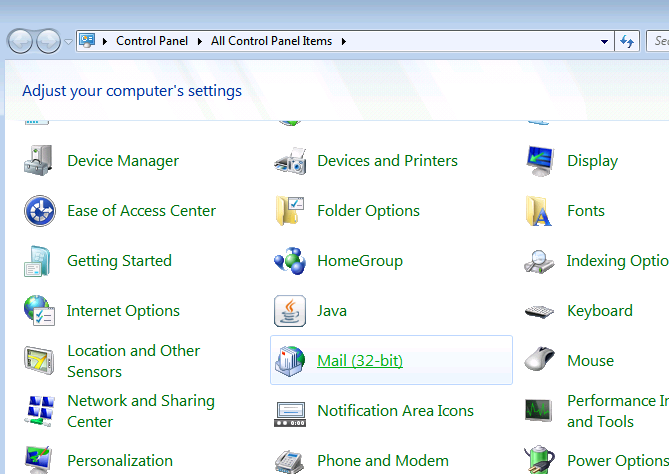
4. Click “Show Profiles.”