In order to set up Mac Contacts, open the software and click on Contacts -> Preferences.
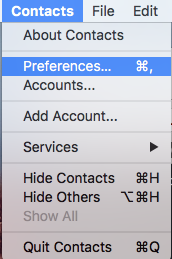
Click on the Accounts tab. Then click the + symbol to add a new account.
Choose “Other” as the type.
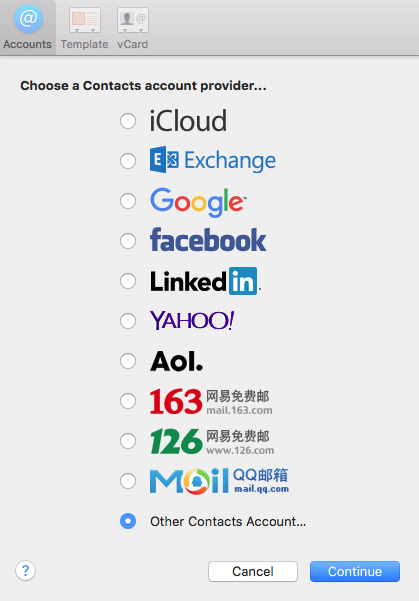
Select CardDav and choose Manual as the account type.
Then enter your e-mail address, password and the server in this format:
https://z.xc.org:8843/
Click Continue.
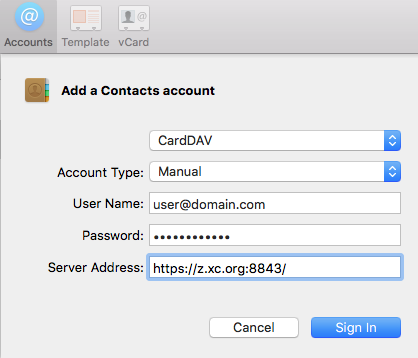
After connecting to the server, your account is set up. Any contacts you create using that account will be synced to the Zarafa server. Your other computers and mobile devices will see those contacts automatically if they are set up to use the same account with contact syncing enabled.
